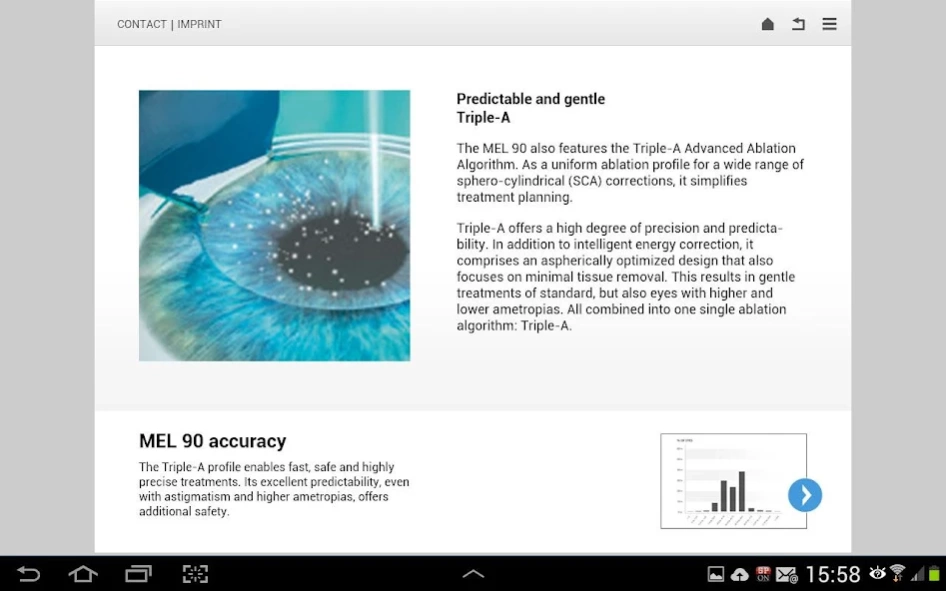MEL 90 1.0.2
Continue to app
Free Version
Publisher Description
MEL 90 - MEL 90 – an Exciting New Addition to the ZEISS Refractive Laser Landscape
MEL 90 – an Exciting New Addition to the ZEISS Refractive Laser Landscape
The ZEISS MEL® 90 app provides you an impressive and fully interactive overview of this new excimer laser from ZEISS. Browse MEL 90 world and discover how the MEL 90 intelligently combines proven experience and exciting advancement. Gain an impressive 360° view and see the device from totally new angles. Discover the 3D-Video of the MEL 90 and take an illuminating ride through a very special atmosphere, including a variety of fascinating animations.
***Features***
** Illustrates the key benefits of MEL 90 through the use of videos, 3D animations and figures
** 2 modes
** Landscape mode: experience / research the product and its benefits by using panoramic views
** Portrait mode: quickly locate information through a clear display
** Intuitive user interface
Learn more about how the MEL 90 fits your preferences, workflow and expectations.
The ZEISS MEL 90 app allows you to take all the time you need to discover all aspects of the excimer laser from every angle and to access important information about all features of the MEL 90.
This app is an amazing way to familiarize yourself with the MEL 90.
For more information, go to: http://www.meditec.zeiss.com/MEL90
About MEL 90
MEL 90 is a free app for Android published in the Health & Nutrition list of apps, part of Home & Hobby.
The company that develops MEL 90 is Carl Zeiss. The latest version released by its developer is 1.0.2.
To install MEL 90 on your Android device, just click the green Continue To App button above to start the installation process. The app is listed on our website since 2014-01-08 and was downloaded 3 times. We have already checked if the download link is safe, however for your own protection we recommend that you scan the downloaded app with your antivirus. Your antivirus may detect the MEL 90 as malware as malware if the download link to de.zeiss.med.mel90 is broken.
How to install MEL 90 on your Android device:
- Click on the Continue To App button on our website. This will redirect you to Google Play.
- Once the MEL 90 is shown in the Google Play listing of your Android device, you can start its download and installation. Tap on the Install button located below the search bar and to the right of the app icon.
- A pop-up window with the permissions required by MEL 90 will be shown. Click on Accept to continue the process.
- MEL 90 will be downloaded onto your device, displaying a progress. Once the download completes, the installation will start and you'll get a notification after the installation is finished.